
Is your computer's once lightning-fast performance feeling more like a sluggish crawl? If so, you're not alone. Over time, computers tend to accumulate clutter and slow down. But fret not, because, at Star Tech Service Center, we've got you covered. In this article, we'll explore ten comprehensive and elaborated tips to speed up your slow computer. By implementing these strategies, you can give your computer a new lease on life and enjoy a faster, more responsive experience.
Let's start with the basics. A cluttered hard drive can significantly hamper your computer's performance. To clear the clutter, use the built-in Disk Cleanup tool. This utility helps you remove temporary files, system logs, and other unnecessary data that accumulate over time. By freeing up disk space, you can breathe new life into your system.
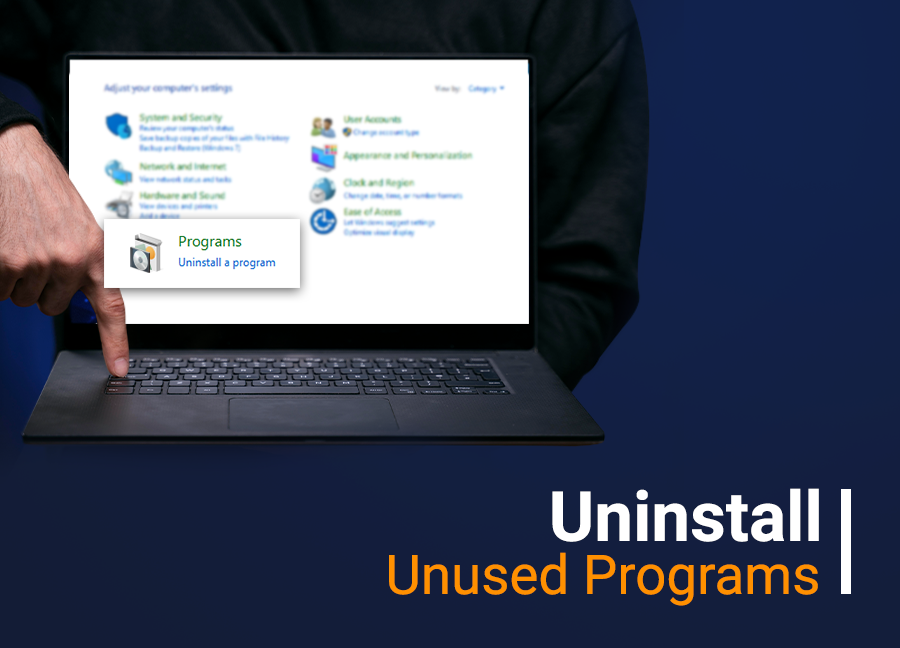
Over the years, you've likely installed various applications, some of which you no longer use. These unused programs not only take up valuable storage space but can also run background processes that slow down your computer. Take the time to review your installed software and uninstall any that are no longer needed.
Many programs launch at startup, increasing your computer's boot time and consuming valuable system resources. To speed up your computer, open the Task Manager or System Configuration utility and disable unnecessary startup programs. This simple step can make a noticeable difference in how quickly your computer boots.
If your computer still feels sluggish after the software cleanup, it may be time to consider hardware upgrades. Increasing your RAM (Random Access Memory) can provide a significant performance boost, allowing you to run multiple applications seamlessly. Additionally, upgrading from a traditional Hard Disk Drive (HDD) to a Solid State Drive (SSD) can lead to faster data access and shorter boot times, making your computer feel more responsive.
Frequent operating system updates are essential for maintaining good performance. These updates often include important bug fixes, security patches, and enhancements that can improve speed and overall system stability. Make sure your computer is set to automatically install Windows updates.
Your computer's operating system includes maintenance tasks like disk defragmentation (for HDDs) and disk optimization (for SSDs). Running these tasks regularly helps keep your file system organized, leading to faster data access and improved overall speed.
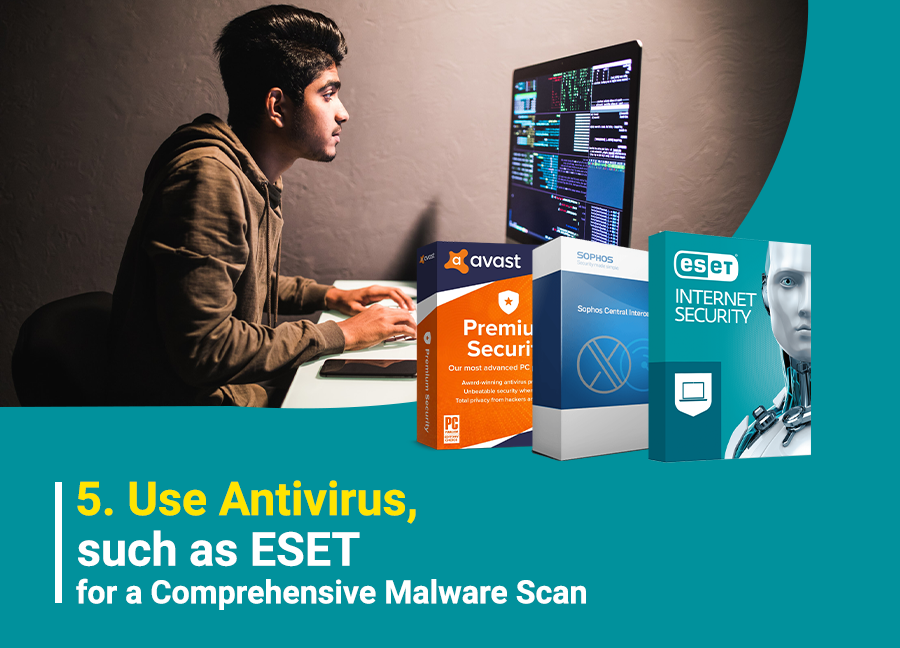
The internet can be a risky place, with various types of malware waiting to infiltrate your computer. Malware, which includes viruses, spyware, adware, and more, can significantly slow down your computer and pose security risks. That's where a robust antivirus program like ESET comes into play.
Antivirus software acts as a protective shield for your computer, constantly monitoring for and identifying malicious software attempting to access your system. ESET, in particular, is known for its strong malware detection capabilities and minimal impact on system resources. By using a reliable antivirus program like ESET, you can ensure a comprehensive malware scan that will not only detect and remove existing threats but also provide real-time protection against new ones.
Regularly updating your antivirus software and keeping its database current is crucial for staying ahead of emerging threats. With ESET or a similar antivirus solution, you can safeguard your computer's speed, security, and data integrity, ensuring that you enjoy a smoother and worry-free computing experience.
Remember, in the ever-evolving landscape of online threats, having a dependable antivirus program like ESET is your first line of defense against malware, and it can go a long way in keeping your computer running smoothly and securely.
If your web browsing experience is lagging, consider optimizing your internet browser. Clear your browser cache, cookies, and unnecessary extensions that might be consuming resources. Opting for a lightweight browser can further enhance your web browsing speed.
Windows offers a range of visual effects to enhance the user experience. However, these visual effects can consume system resources. You can improve your computer's performance by adjusting or disabling unnecessary visual effects.
If your computer continues to exhibit slow performance despite trying the above steps, a fresh Windows installation might be the answer. This clean installation removes years of accumulated clutter, providing a fresh start for your computer. It's often the most effective way to revitalize your computer's performance.
In conclusion, a slow computer doesn't have to be a source of frustration. By following these ten elaborated tips, you can significantly boost your computer's speed and efficiency, making it feel like new again. Remember that maintaining good habits, like regular backups and keeping your computer free of unnecessary files, will prevent it from slowing down again in the future. At Star Tech Service Center, we're here to assist you every step of the way, from software cleanup to hardware upgrades, to ensure you enjoy a faster and more responsive computing experience. Don't let a sluggish computer hold you back; take action today and discover the speed and performance you deserve.